The following checklist applies to both Cyber Essentials and Cyber Essentials Plus requirements, the difference being that with the latter a technical expert conducts a vulnerability scan and remote audit of your IT systems, including a representative set of user devices, all Internet gateways and all servers with services accessible to unauthenticated Internet users.
The questions that will need to be answered include:
- Are all of your operating systems supported including phones, tablets, servers, workstations etc…?
- Have all the security patches been applied to the operating systems?
- Is your Office suite up to date? Is your anti-malware up to date?
- Are your browsers up to date with security patches?
- Have you disabled auto-run?
- Have you disabled remote scripts from being run?
- Are all of your applications up to date with security patches?
- Are all the applications used in the organisation supported?
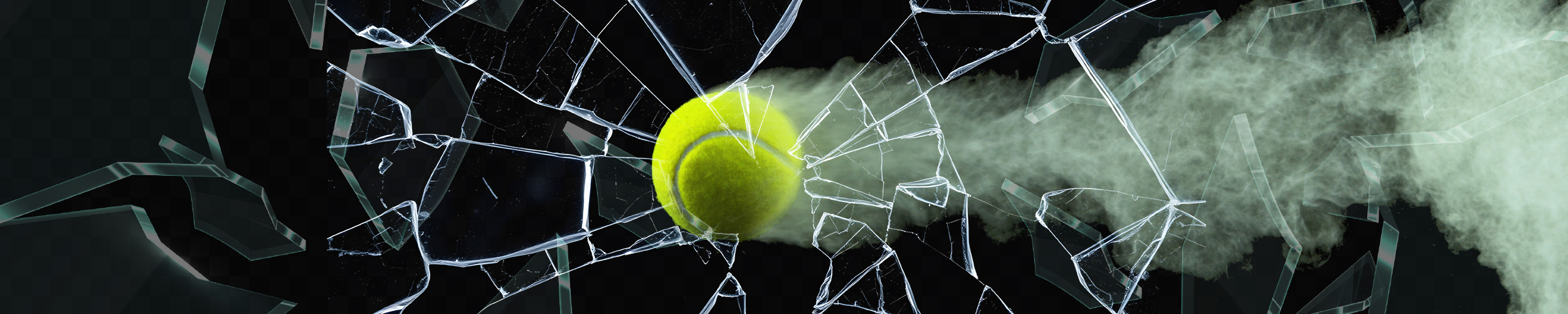
Minimising the Impact When a Breach Occurs
URM’s blog explores the importance of cyber resilience & the steps organisations can take to prepare for and mitigate the impact of a cyber incident.

URM’s blog explores common weaknesses in organisations’ security programmes, & outlines practical, cost-effective measures to reduce the likelihood of a breach

URM’s blog breaks down the new EU Cyber Resilience Act, what products/entities are in scope, the security requirements it imposes on organisations, and more.

URM’s blog breaks down the latest changes to the Cyber Essentials requirements and outlines why these updates matter for organisations seeking certification.

